Course Name
- Multimedia and Human Computer Interaction – COMP6341
Team Members
- Enrico Daniswara Giovanni (2001601654)
- Noviani Litriani (2001594623)
Project Summary
EduVille is an educational game which is targeted for kindergarten and pre-elementary school children. It consists of two games, the jigsaw / puzzle and matching some words. Because the main target audience is children, we create this game with cartoon characters, cartoon animals, and also we include colorful background to attract them. This game will also be useful for parents to educate their children to memorize a pattern and understand the behavior of some animals. As it is for early age children which mostly the motor nerves is still on development, EduVille only provides one controller, the mouse which will be used to drag & drop the puzzles, and words.
Gameplay
1. Main Menu
This menu will start with fade effect and shows two option, play and credits.

2. Game menu
There will be two options of game after choosing ‘play’.

If the user hover the mouse into one of the options, it will show the description of the game on its left / right side.


3. Jigsaw Farm
- Main Menu
This menu will show three buttons, play, leader board, and exit.

- Difficulty and Puzzle Selection
There are three pictures of animal with different difficulty

When the users hover the mouse onto the pictures, it will show the name of its animal

- The Game
- Choosing the animal
After the users choose one animal, it will take them to the game layout. The difficulty differentiate the number of puzzles, and the background of the puzzles.



For the medium and hard difficulty, after a second the background will fade and becomes white
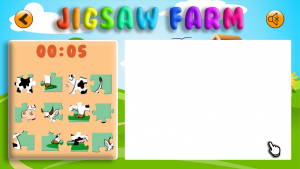
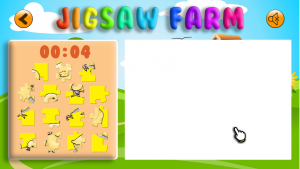
-
- Objective
The game objective is to drop all of the pieces into the canvas by dragging it using mouse.


The puzzle will come back to its starting point if the piece is not correct. To gather between the pieces and the canvas, we use an invisible sprite in each piece (to place it to the right position).
-
- Game Completion
After finishes with the puzzle, if the user finish it with the fastest time a congratulations box will pop up and ask for their name to be included in the leader board.

But if they do not get the fastest time, a good job text and a button to go back to the menu will appear.

-
- Leader Board
On the main menu, the user can also choose leader board option to track the fastest time of each puzzle.

4. Coco’s Animal Barn
- Main Menu
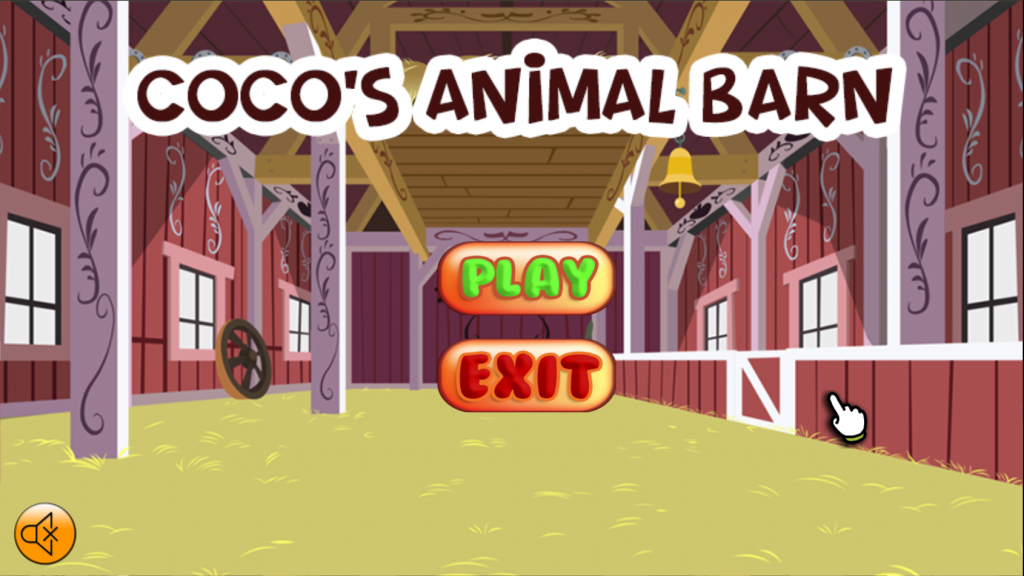
- Game Flow
The play option will guide the user to an introduction layout with the main character.


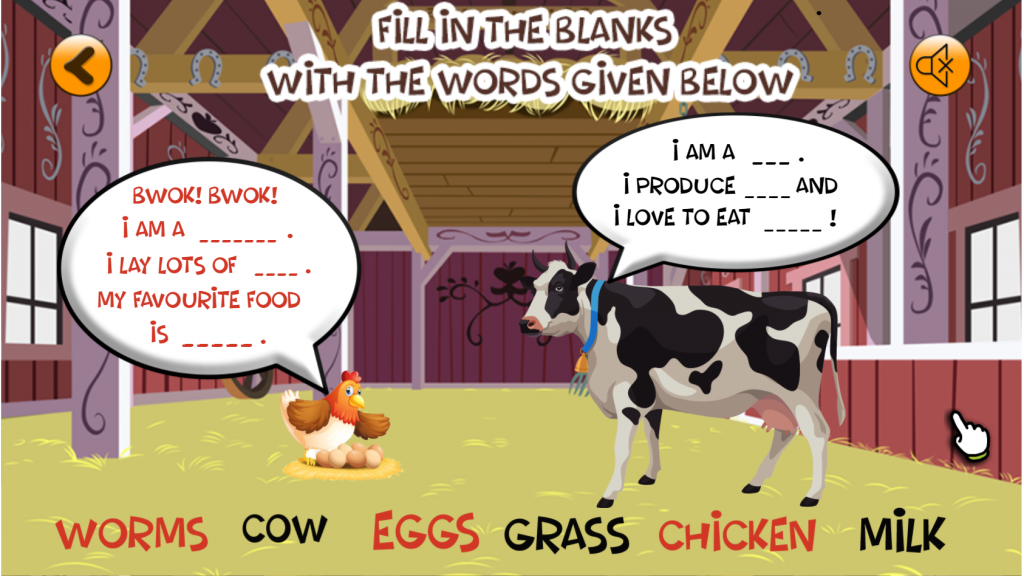
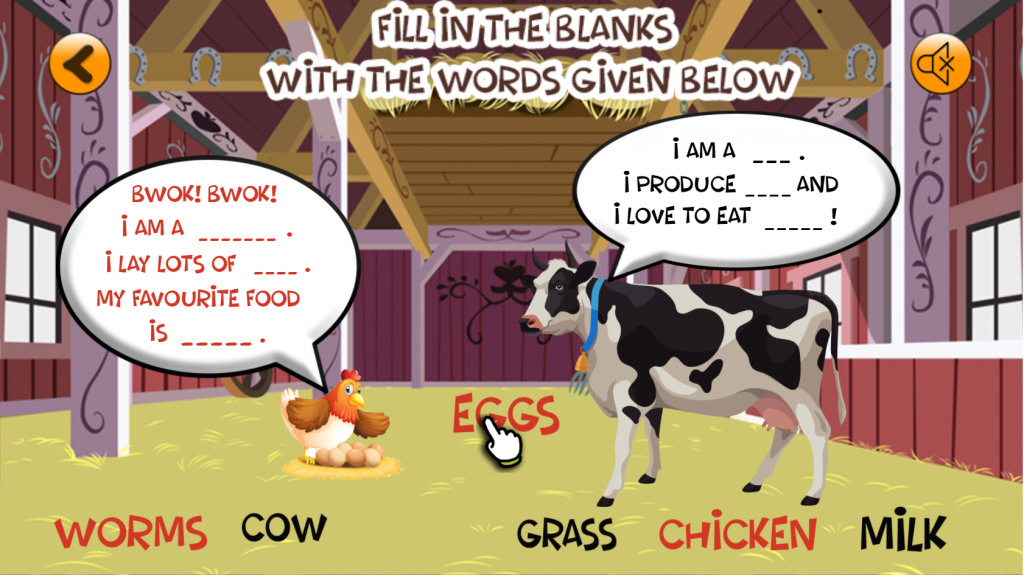
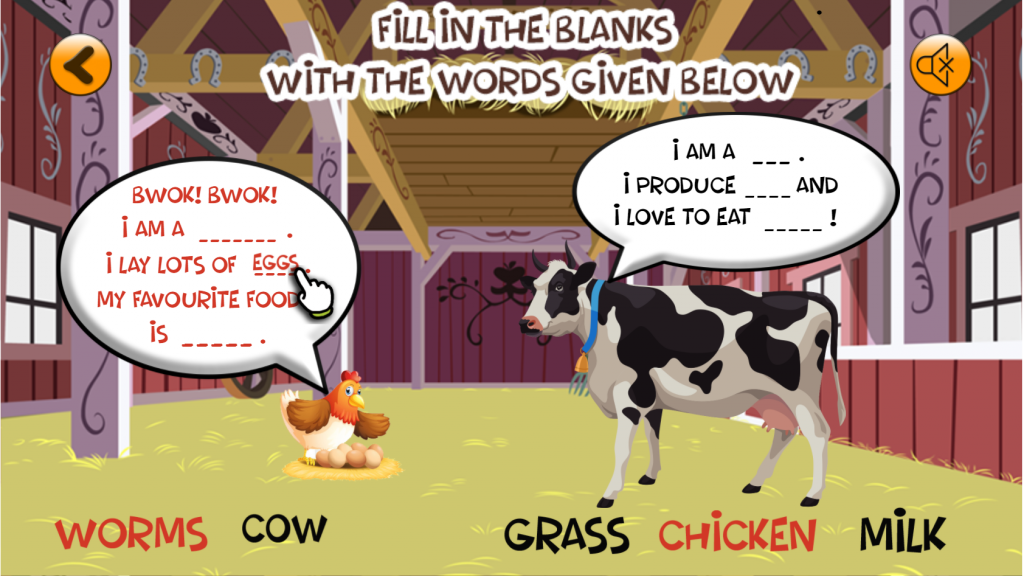
If the word is not suitable, it will come back to the bottom of the screen.
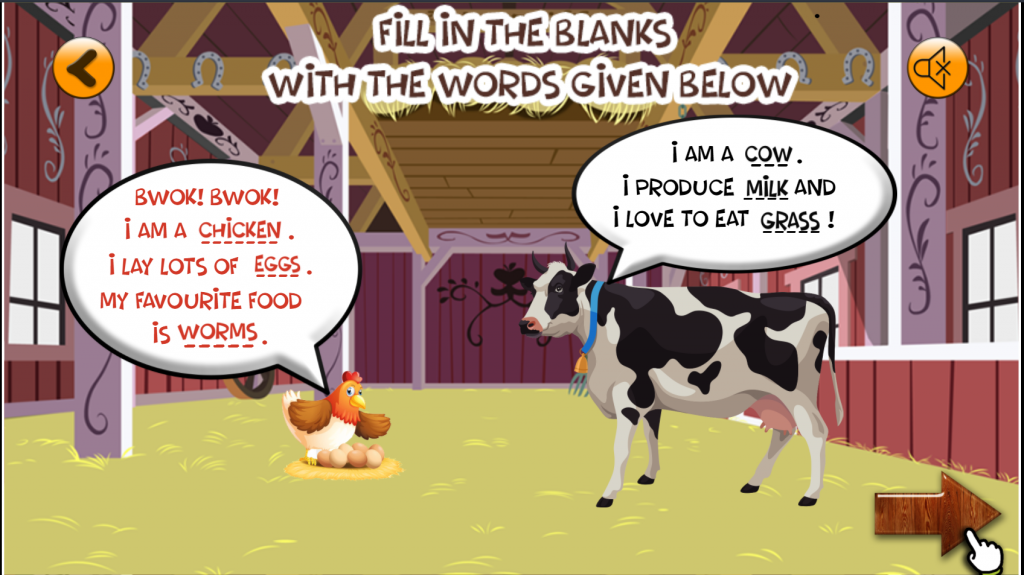
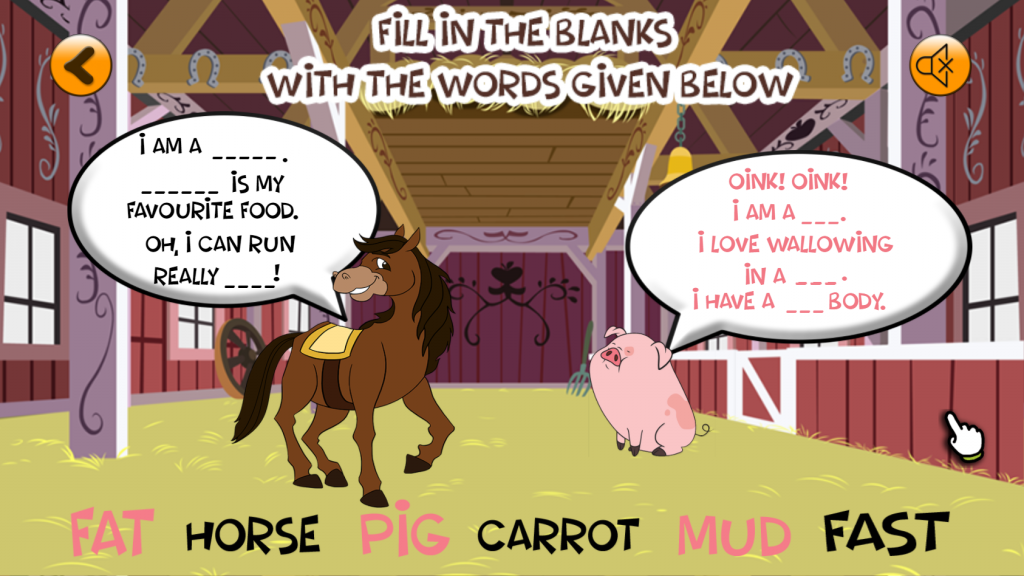
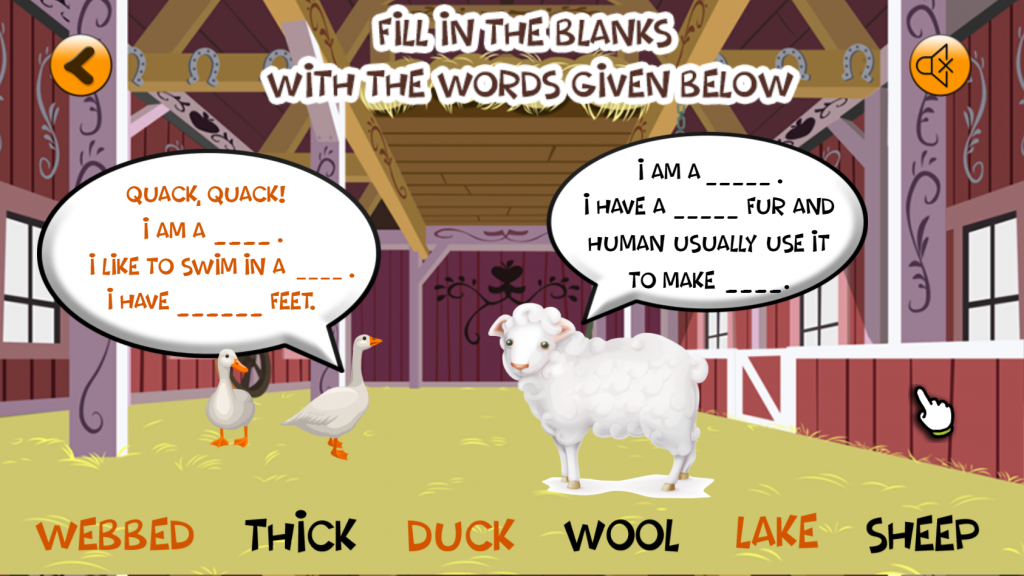
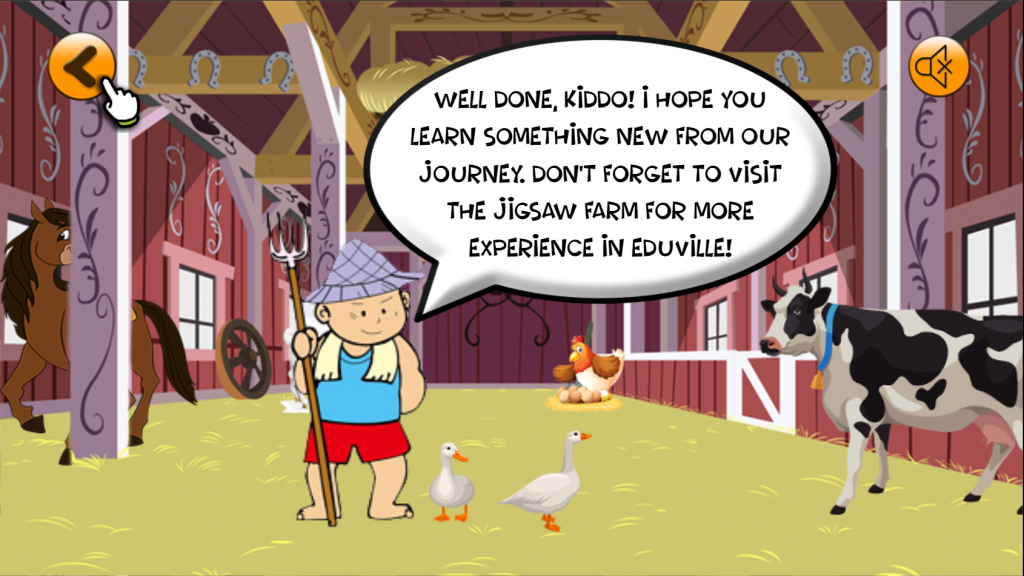
5. Additional Features
- Mute / Unmute Button
EduVille provides mute/unmute button on each of the layout (top-right corner or bottom-left corner)

- Saved Offline Leader Board
Eduville offers an offline leader board using the Local Storage object from Construct 2, so after closing the game the user will not lose his/her best time.
- Back Button on Each Layer
EduVille has the back button on every layout in the top-left corner
6. Credits
To fulfill the requirements and be thankful to the owner of the assets, EduVille uses a video to display its credits.
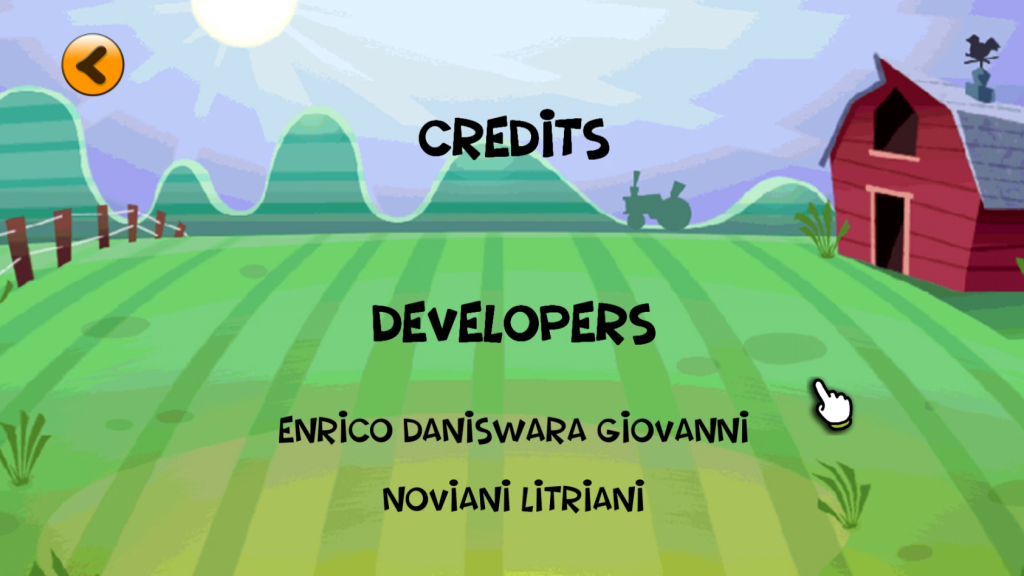
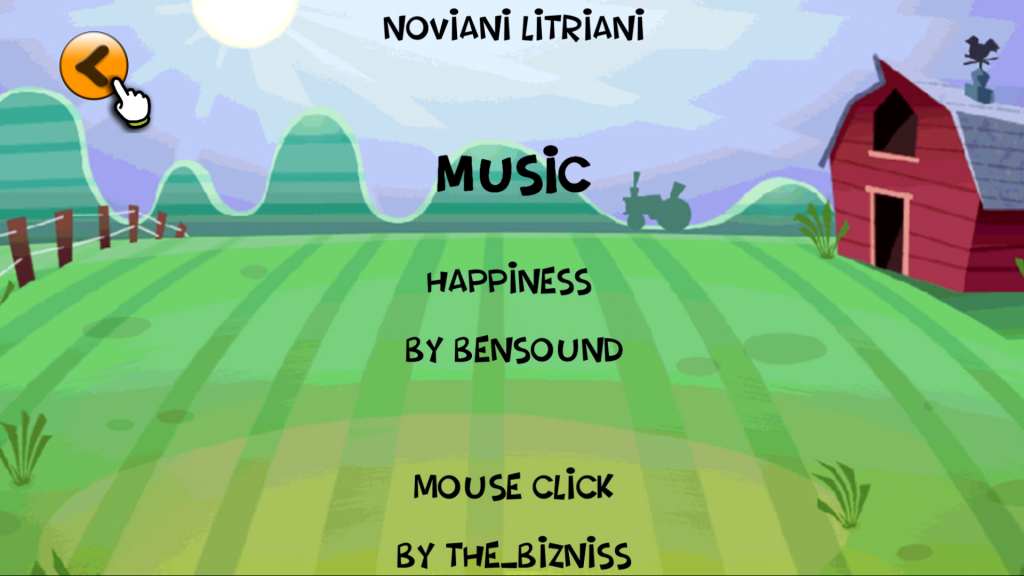
7. Download Link
EduVille game can be found in this link : Click Here